Hypewire 0.9.2 beta
Gamepad integration
Hypewire 0.9.2 features a new built-in gamepad plugin, giving you the ability to trigger actions when you press a button on a gamepad, or simulate virtual inputs in reaction to other events.
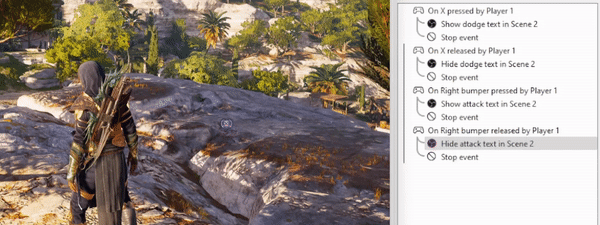
The On gamepad button pressed and On gamepad button released nodes allow you to react to gamepad inputs.
The Rumble gamepad node allows you to control the rumble motors in your gamepad.

The Move gamepad thumb, Press gamepad button, Press gamepad trigger, Spam gamepad button, Spam gamepad trigger and Wiggle gamepad thumb nodes allow you to send custom inputs with a virtual gamepad.
Some setup required! Check out our gamepad documentation for how to set up and use the new plugin.
Hotkey improvements
The On hotkey and Press hotkey nodes have been revamped. You can now configure how long a hotkey is pressed for and whether to wait for the hotkey, and hotkeys will work better alongside other keyboard inputs.
Fixes & improvements
- Fixed the Delay node's time remaining sometimes showing small fractions, like
10.01s remaining. - Radio buttons in all nodes now display vertically instead of horizontally.
- Added the "list" widget for nodes.